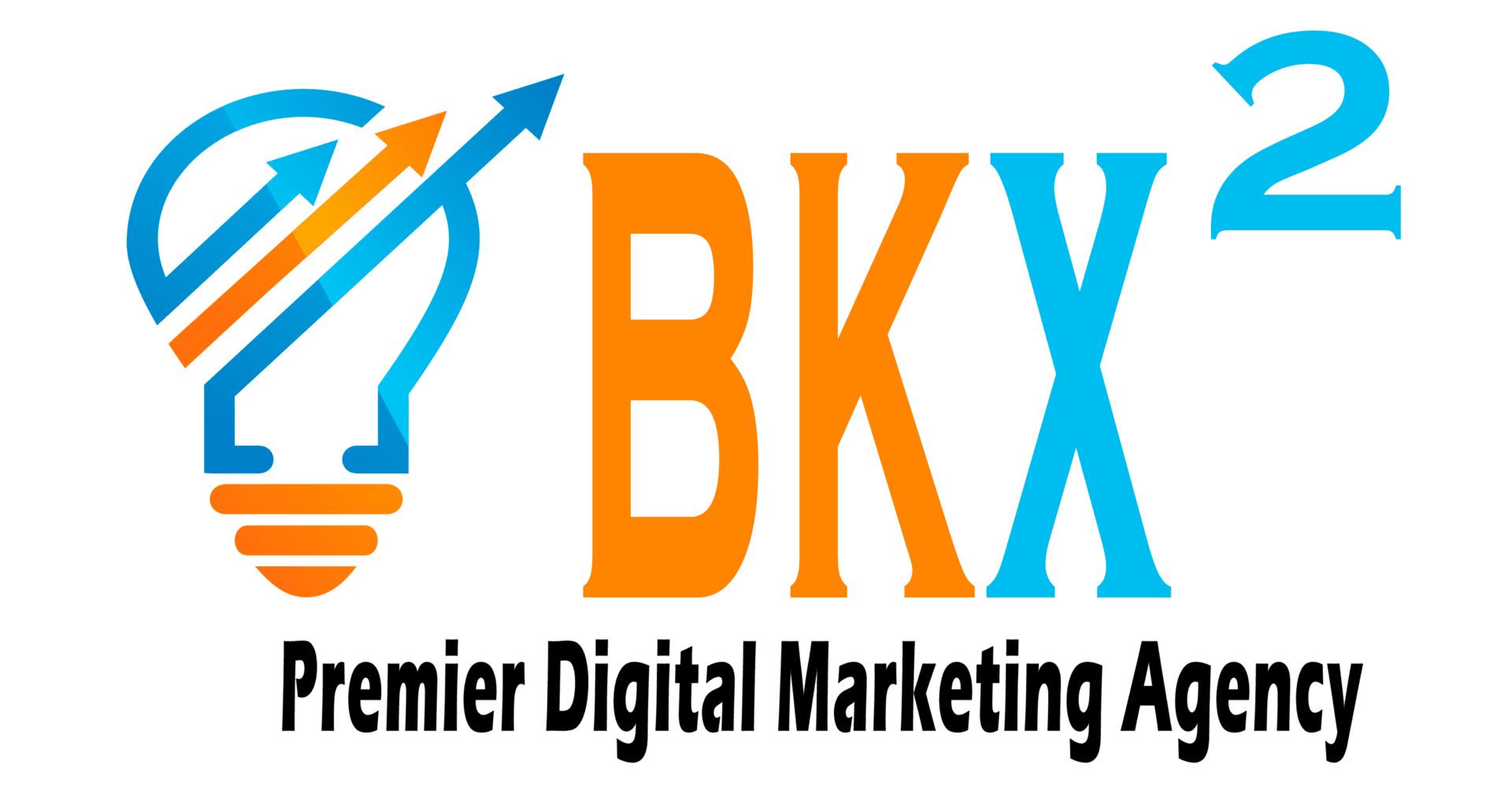What Is E-Mail Marketing?
E-mail marketing is a form of digital marketing that involves sending promotional or informational messages to a group of people through e-mail. It can be an effective way for businesses to reach and engage with their target audience and nurture and convert leads into customers.
The history of e-mail marketing can be traced back to the 1970s when the first e-mail was sent. However, it was in the 1990s that e-mail marketing began to be used to promote products and services to consumers.
One of the first e-mail marketing programs was called “ListServ,” developed in 1986 by a company called L-Soft. ListServ allowed users to send e-mails to many recipients and manage e-mail lists. This significant development made it easier for businesses to send e-mails to customers and subscribers.
Since then, e-mail marketing has evolved significantly. With the development of new technologies and platforms, it is now easier to create and send e-mails, track results, and analyze data. Today, e-mail marketing is a crucial component of digital marketing strategies for businesses of all sizes. Millions of companies around the world use it.
What do I need to get started with e-mail marketing?
Today there is no shortage of autoresponders on the market that can help you manage and nurture your prospects. An e-mail autoresponder is a program that automatically sends a pre-written response to a prospect when they take a pre-determined action on a website or landing page. This automation can be helpful for various purposes, such as acknowledging receipt of an e-mail, providing information to the sender, or encouraging them to do business.
In the context of e-mail marketing, home service businesses can use an autoresponder to send a series of e-mails to a subscriber over a period of time. This action is known as an e-mail drip campaign. For example, a roofing business might use an autoresponder to send a confirmation e-mail for new quote requests. They follow up with a series of e-mails promoting products or offering special deals.
Autoresponders are a vital tool for automating and streamlining e-mail marketing efforts. They allow businesses to send personalized and timely messages to subscribers without manually sending each e-mail. This process can save time and resources and help ensure that customers and prospects receive relevant and valuable content.
How can e-mail marketing grow my business?
E-mail marketing can be a powerful tool for growing a home service business in several ways:
- Generating leads: By sending targeted e-mails to potential customers, you can generate leads and interest in your business. For example, you could send e-mails to homeowners in your area offering discounts or promotions for your services.
- Nurturing relationships: E-mail marketing allows you to stay in touch with your customers and build relationships with them over time. By sending regular newsletters or promotional e-mails, you can keep your business top of mind and encourage repeat business.
- Upselling and cross-selling: E-mail marketing can also upsell and cross-sell your services to existing customers. For example, if you offer a variety of home repair services. You could send e-mails promoting related services that customers may need to be aware of.
- Increasing customer loyalty: By sending personalized and valuable content to your e-mail subscribers, you can increase customer loyalty and build a strong brand following.
- Gathering customer feedback: E-mail marketing allows you to gather customer feedback through surveys and other methods quickly. This information can be valuable for understanding customer needs and improving your business.
What is the best autoresponder to use for e-mail marketing?
GetResponse and Mailchimp are both popular e-mail marketing tools. They allow businesses to send newsletters, promotional e-mails, and other types of communication to their customers and subscribers. While both platforms have many similarities, you should consider some key differences when deciding which one to use for your business.
Pricing:

There isn’t much of a difference in pricing between the two platforms when it comes to the basic plans. Both offer a free plan for up to 500 contacts and up to 2500 e-mails a month. After that the difference becomes much more noticeable.
The basic plan of GetResponse compared to MailChimp really separates value of both platforms. At 1000 contacts GetResponse will cost $19/mo or you can get a 30% discount at $13.30/mo with a 2 year plan. MailChimp starts at $26.50/mo but you can have 500 more contacts in your account. MailChimp’s site does not mention discounts for longer term contracts.
Features:
Both GetResponse and Mailchimp offer a wide range of features for creating and sending e-mails, including templates, automation, segmentation, and A/B testing. However, GetResponse has a few additional features that set it apart from Mailchimp.
When it comes to using the platform as it is intended to send emails to your customer, GetResponse is the clear winner in this category. Every tier other than free has unlimited email sends. MailChimp limits you to 10X, 12X, or 15X the number of contacts you have on your list. So if you have 1,500 contacts on your list you can only send 15,000 e-mails before you are charged for overages. That can really hamper your efforts for drip campaigns as your list continues to grow.
One additional feature GetResponse has over MailChimp is the ability to create webinars, which can be a powerful way to engage with your audience and generate leads. GetResponse also offers a landing page builder and a range of sales funnel templates. The all-in-one capabilities can be helpful for home service businesses that want to generate leads or book services through e-mail marketing campaigns from a single application.
Both MailChimp and GetResponse offer integrations with a wide range of e-commerce platforms. Suppose your service business sells physical items that complement your services. This feature can make it easy to send targeted e-mails to shoppers based on their purchase history and other data. Mailchimp also has a feature called “Predicted Demographics,” which uses machine learning to analyze your e-mail list and predict things like age, gender, and location.
Ease of use:
Both GetResponse and Mailchimp are easy to use and have user-friendly interfaces. However, GetResponse has a slightly steeper learning curve and may be more suited to users with some experience in e-mail marketing. MailChimp, on the other hand, is more beginner-friendly and has many resources and support options for users new to e-mail marketing.
What are the major advantages of GetResponse?
Here are the major advantages of GetResponse over Mailchimp:
Webinars: GetResponse offers the ability to create and host webinars, which can be a powerful way to engage with your audience and generate leads. This feature is not available in Mailchimp.
Sales funnels: GetResponse offers a range of templates and tools for creating sales funnels, which can be useful for businesses that want to sell products or services through their email marketing campaigns. Mailchimp does not offer this feature.
Landing pages: GetResponse has a landing page builder that allows you to create professional-looking landing pages without the need for any coding knowledge. This can be useful for businesses that want to run campaigns that drive traffic to a specific page. Mailchimp does not offer this feature.
Advanced automation: GetResponse has a more advanced automation system compared to Mailchimp, with the ability to create complex workflows and trigger emails based on a wide range of actions and events.
Advanced analytics: GetResponse provides more in-depth analytics and reporting compared to Mailchimp, including the ability to track conversion rates and see how different campaigns are performing.
What are the major advantages of MailChimp?
Here are the major advantages of MailChimp over GetResponse:
Ease of use: Mailchimp has a more user-friendly interface and is generally easier to use than GetResponse, making it a better option for beginners or users who are new to email marketing.
Integrated e-commerce: Mailchimp offers integrations with a wide range of e-commerce platforms, allowing you to send targeted emails to shoppers based on their purchase history and other data. This feature is not available in GetResponse.
Predictive analytics: Mailchimp has a feature called “Predicted Demographics,” which uses machine learning to analyze your email list and predict things like age, gender, and location. This can be useful for businesses that want to send more personalized and targeted emails.
Affordability: Mailchimp has a more affordable pricing structure compared to GetResponse, with plans starting at free per month for up to 500 subscribers.
Wide range of resources and support: Mailchimp has a large number of resources and support options available, including a knowledge base, video tutorials, and email support. This can be helpful for users who need assistance with setting up and using the platform.
Conclusion:
Both GetResponse and Mailchimp are excellent e-mail marketing tools with many features and functionality. Suppose you’re looking for a platform that offers more advanced features like webinars and sales funnels. Now is the time to sign up for GetResponse and take advantage of their amazing sale.
For a limited time, you can get up to 37% off a 2-year subscription to their robust platform! With GetResponse, you’ll get access to all the tools you need to grow your business, including templates, automation, segmentation, and A/B testing. Plus, the landing page builder and sales funnel templates make it easy to sell products and services through your e-mail campaigns.
Don’t wait – this sale won’t last forever. Sign up now and start the New Year off with a bang! With GetResponse, you’ll have everything you need to succeed in e-mail marketing and drive growth for your business.