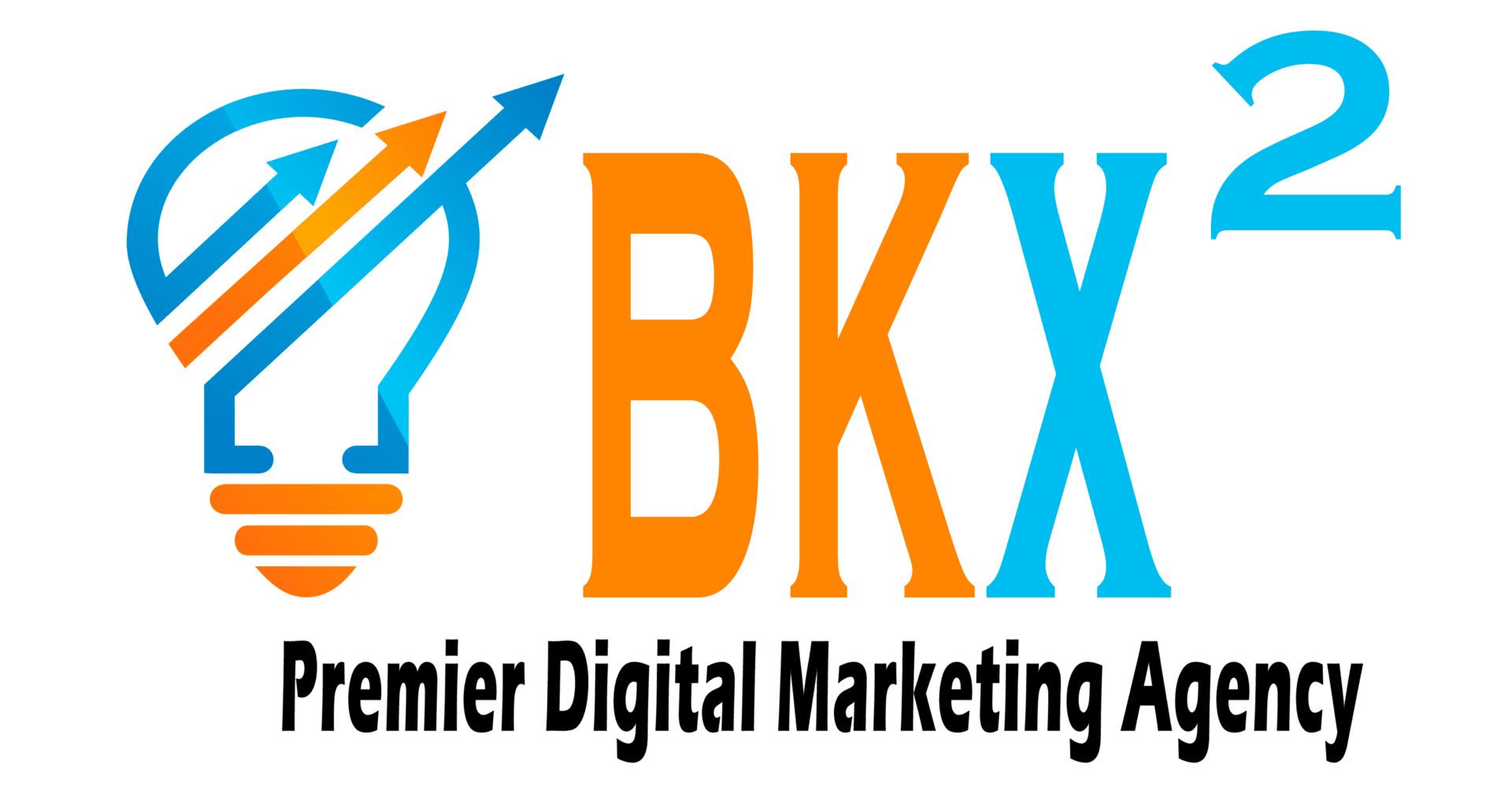As a home service business, there are many benefits you can get from optimizing your google my business listing. Here are some tips on how to optimize the most out of your local search engine results.
It’s no secret that Google is the most powerful search engine on the internet. They have over 90% market share, and it’s estimated that 1 out of every 2 online searches is done using a Google product. The key to success in any business, especially home service businesses, is getting exposure and being found by potential customers in their area. This blog post will show you how to get free traffic from your Google My Business listing without paying for advertising!
Google has become more than a search engine for many people. It’s now an action that we perform as if the word is something tangible and can be used like any other verb in our vocabulary – “google it!”
Google no longer refers to just a website with links to information — Google means searching on your phone or laptop when you need answers fast. People search everything from where to find restaurants nearby, how much nearby gas costs today, or what kind of dog food my pet prefers.
“Google it” is a direct result of people finding handy information. Google is a close friend to many businesses. They don’t just provide accurate information. They also make sure that their user base gets the most out of your business and its products.
Google has created a mutually beneficial platform for themselves and other businesses to ensure accuracy for both parties: If Google understands your business, then they can provide accurate information about it–if you allow them! The users who continuously find relevant information to solve their problems will continue relying on Google. If many people continue using Google, then Google can make money from ads and paid services.
It all comes down to creating an excellent experience for Google users.
Google My Business is an app that stores and shows accurate information about local businesses. You can also use the app to edit business hours, provide location details like a map of the store or restaurant that will then show up on Google Maps, and add pictures for those not visually minded people out there!
My favorite thing about this handy application is how it allows you to add your photos. When someone searches for “pizza” in Google, they’ll see my beautiful pizza pictures from my favorite pizza place with its delicious pies all laid out before them instead of just some photo from Wikipedia.
This app is our modern-day version of the yellow pages. And, if you follow the simple steps below to upload your business’ information to the GMB tool, Google will give you the equivalent of a FREE, full-page, full-color advertisement.
So, what’s the holdup?
Your competitors are probably already taking advantage of Google My Business. And if they aren’t, then soon enough, they will be, and you’ll have to think about whether or not your business is ready for this shift in the market. If you are on the fence now, check out this post where we broke down why your business should take advantage of Google’s services.
It would help if you took advantage of your Google My Business Listing because it gives you an established web presence and a more professional look for your business. You’re probably more likely to purchase from the ones with a well-established web presence. They look more professional and modern, and this immediately instills a feeling of consumer trust.
By considering your business’ appearance on Google, you can quickly gain an edge over your competitors.
This tutorial is all about how to get more clients by developing your Google My Business account. Promoting your business through an enhanced web presence that you can do for free with these eight easy steps will bring in the customers and give them a better experience working with you!
Doing this process on eight simple steps could make or break whether or not people want to hire you. By following these tips on building up your brand identity and getting more exposure than ever before, attracting new potentials will be easier than sending out flyers every week – because they’ll find YOU themselves if done correctly!

Click the image to get the video version of this Google My Business listing tutorial.
1. Claim and Verify Your GMB
To get started with the Google My Business tool, you first need to create your account. It’s straightforward, and you can do so by clicking this link to get to the Google My Business login. You will have the option to either claim or make your business listing. If your business pops up when you enter your business’ name, select it and claim it. If you search for your business but don’t find any results, you will need to create a new listing.
Either way, the next step is verification. Verification is the process by which Google ensures that you are the owner of your business. For most companies, verification is done by mail. However, in some cases, you will have the option to verify by phone, email, or search console. Check with Google about the different verification options, and see which methods your business qualifies.
Be aware that verification can take up to two weeks — so don’t delay if you want all the perks of managing your Google My Business Listing!
2. Choose Categories for Your Business
After you’ve passed Google’s verification check, Google will prompt you to select categories for your business. You can choose one primary category and up to nine secondary categories. Picking a category may seem like a straightforward task, but take your time choosing the best categories to describe what you do! After all, as of 2020, there are 3942 categories for you to choose from.
The primary category for your business is given top priority in Google’s algorithm. That category is the main deciding factor in whether or not your business will pop up during a user search. Be as specific as possible when selecting your primary category. The more specific you are, the less competition you will have. Plus, isn’t it refreshing to search for something specific, and Google provides what you need?
As another rule of thumb, try to select as few secondary categories as possible when describing your business. Picking secondary categories may seem counterintuitive, but it increases the likelihood of users finding you. You see, if you only use three categories to describe what you do, then Google will be dividing its user-directing resources into only three channels. On the other hand, if Google has to re-route users to your business based on ten different categories, this weakens its algorithm’s effectiveness.
3. Add Images of Your Business
The third step is adding images of your business. Have you ever googled a company, and the only photo result is a vague snapshot from the Google Earth street view camera? Talk about off-putting. You don’t want that to be a client’s first impression of your business.
The images you upload should give potential customers a mini-tour of your company. Your photos can be a physical tour, where you showcase the outside and inside of your building, or it can be more of a conceptual tour, where you try to communicate the feel and mission of your company. If you opt for the latter, you may choose to upload photos of your staff or photos of the products/services that your business offers. Place yourself in the shoes of your clients, and imagine what you would like to see before deciding to hire or buy from your company.
Also, don’t just upload any old photos you have on hand of your business. These images should be of high-resolution and professional quality. They should also reflect your business in its current form. If you’ve redone the interior of your office, or if you’ve made a lot of new hires, then make sure the photos show your current setup.
If you don’t feel confident taking photos yourself, then you can even hire a local photographer to do this for you. Or, you can ask a creative member of your staff to take the photos.
4. Add Your Address and Phone Number
Next, you can add your address and phone number to your GMB listing so that potential customers can easily reach you. If your address and phone number are published in multiple places on the web (like Facebook, Instagram, and your company site), ensure that this contact info is the same across all of these locations. After all, you want to make sure that the people who want to buy from you can find you.
Here’s another tip: when adding a phone number to your business, make sure it’s local. Potential customers may be confused if they think you’re a local company but then find an unfamiliar area code when reaching for the phone. They might assume that your business location is inaccurate, and they might even choose to do business elsewhere.
5. Keep Tabs on Your Google My Business Reviews
When you hire or buy from a business, what do you look at to make your decision? The reviews, of course! So, now that you’ve uploaded all of your business information into your Google My Business listing, it’s time to consider your Google My Business reviews.
You want to get as many positive Google My Business reviews as possible to convince other potential clients that you are the #1 option for the service/product they need. For this process, don’t worry about getting reviews specifically through Google — the search engine often scans the web and integrates reviews from other websites into your Google My Business listing. Just focus on the volume of reviews, not where they’re posted. You can get reviews by reaching out to clients after they received the product, you’ve completed the service, or you can offer incentives for clients who leave feedback.
Also, remember to reply to clients who post positive reviews! This customer engagement leaves a good impression. Plus, other Google users will see that you care about providing an excellent experience to your customers.
Suppose you are having trouble getting reviews for your business. We have a phenomenal program call the Reputation Growth Accelerator Program. This done for you service will actively manage your reviews by reaching out to your past and future clients and asking them to share their experience with your company. Once those reviews are in, we will respond to each one promptly. This will show you are an active business that cares for and respects its clients.
6. Add Offers to Your Google My Business Listing
If you look at your GMB profile, you will see that you also have the option to add posts to your listing. One of these post options is “offers.” With this option, you can let Google users know about special deals and discounts they can receive through your business. What’s more, you can program these offers with particular Call-to-Action (CTA) buttons, directing Google users to your website or order page. You have the following options for CTA buttons:
- “Book online”
- “Ask online”
- “Buy”
- “More information”
- “Register”
- “Call now”
Offers are a great way to grab Google users’ attention. Plus, in your GMB profile, you have the option to track users’ engagement with your offer. These valuable insights allow you to gauge your offer’s success and create a plan for future offers.
7. Make Regular Posts to Your Google My Business Listing
Now that you have a solid GMB listing, the work isn’t over. It would be best to stay on top of your business listing by adding frequent posts to your listing. These posts can be updates, events, offers, or new products. Each time you create a post, you have the option to add photos, videos, and CTA buttons to attract client attention and to foster engagement. Think of this as the option to add additional advertising to your listing. What’s better than even more free exposure?
Plus, frequently posting on your GMB listing increases the likelihood that your business will appear in user search results. More information is linked to your business on the web by having an active profile, and therefore, more material may match your clients’ search terms.
Bear in mind GMB removes your post after seven days. This feature is why you want to log into your account frequently and add new posts to continue promoting your business!
Suppose you can’t think of what to post every week. Don’t worry about it! With our Google My business Ultimate package, we do all the heavy lifting for you while you take care of the new customers who need your services.
8. Setup Google My Business Messaging
By setting up GMB messaging, customers can contact you directly through your GMB listing. The GMB messaging feature increases convenience for your customers, as they are far more likely to contact you if all they have to do is press a little button next to their search results. Sounds pretty good for your business, right?
Here’s how to set up Google My Business messaging:
- Download and open the Google My Business app
- Tap the ‘Customers’ tab
- Select ‘Messages’
- Tap’ Turn on messaging.’
And presto — that’s it! You’ll receive a notification in the app every time a customer asks a question about your listing and every time a customer tries to contact you through the listing.
So…all of this can seem like a lot. I mean, who has time to wait two weeks for verification, then upload all of your business information, then stay on top of reviews, posts, and customer messages?
Well, don’t worry! The truth is, you can get your GMB listing made up for free. That’s right — FREE exposure and FREE setup!
Do you want to know how?
Just fill out this form, we will tell you how to get this done for you for free. (Seriously.)