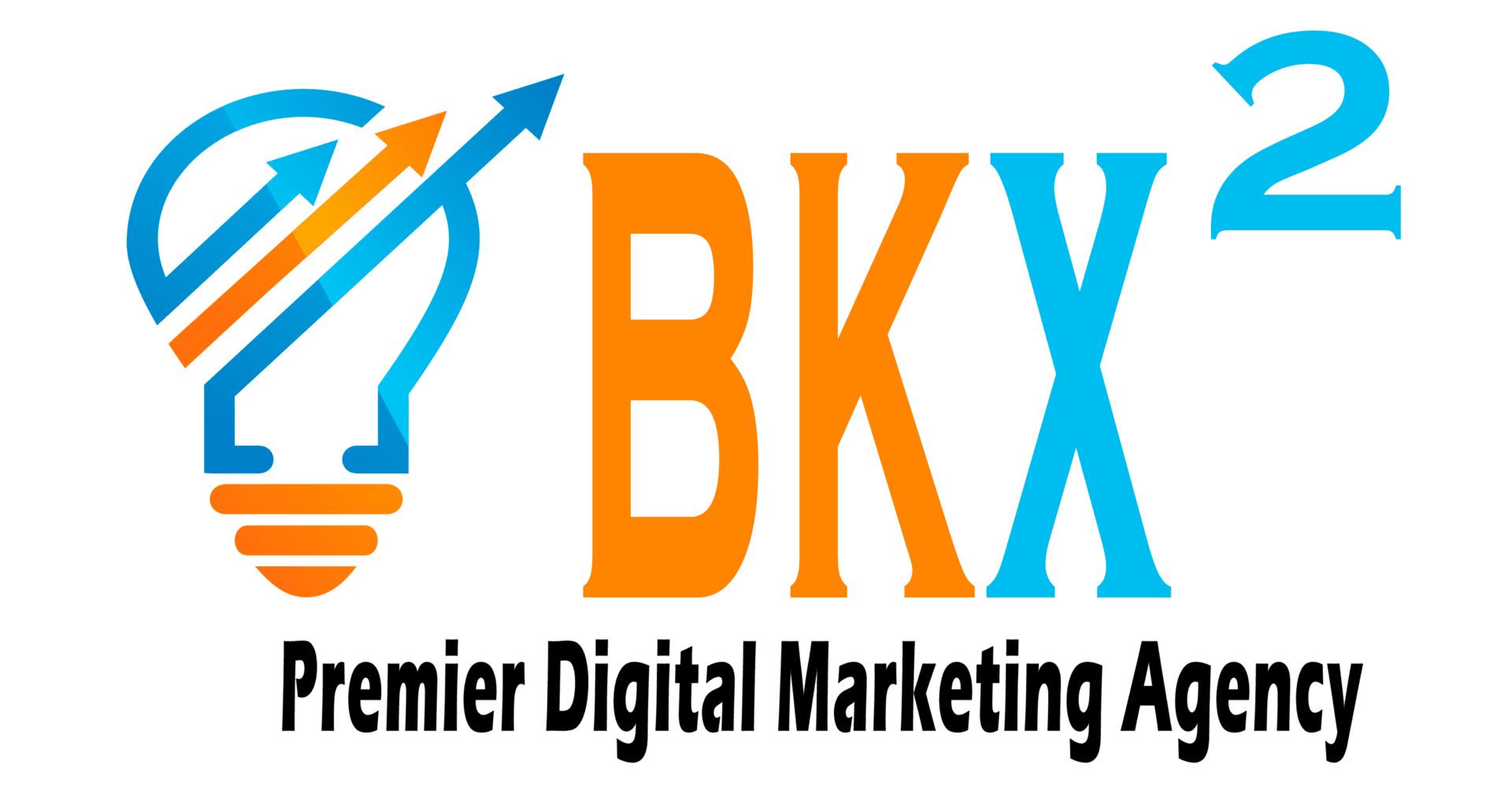Google business profiles are free for local businesses to maintain their own online presence on Google by adding relevant information about their products and services. Potential customers will be able to access this information when they search on the main Google website or via the mobile Google Maps application on their mobile devices. This guide covers how to create a Google business profile, as well as some tips to help increase traffic to your business listing page.
What Is A Local Business?
A local business can be defined as any type of company that has a specific area of operations where it does most of its sales activity. It typically excludes national or international companies whose customer base is spread out across many geographic areas. Think your neighborhood plumber or landscaper. Or possibly your buddy from your bowling league that runs a small garage down the street where you live.
Local businesses are the lifeblood of the local economies. Without them, small towns across the country would collapse.
Creating A Google Business Profile For Your Local Business
Your business profile is a great way to start marketing and advertising your products and services. It is important that you know how to create a Google Business Profile, as well as how it works and its benefits.
What Is A Google Business Profile?
A Google business profile is created for local businesses who want to manage their online presence on the world’s leading search engine –Google – by adding relevant information about their products and services. This can be done by going to https://www.google.com/business/. Once you visit this page, click on the “Manage Now” link in the upper right-hand corner of the page.
You will then be directed to a Google Sign-in screen. Login into or create a new Google account to go to the business search/entry page.
If your business doesn’t show up when you search for it, don’t freak out. Just click add business just below the search bar.
Enter your business information, if you are a service area business that doesn’t have a storefront like a towing company or work out of your home and don’t want to expose your home address you can hide your address later.
Verifying Your Business On Google Business Profile
There are three ways to verify your business information on Google.
- Phone/Text
- Google Search Console
How your business information is verified is totally random. The quickest and easiest way to verify your business is to have your website and domain set up on Google Search Console. When you click verify, Google will detect your search console account and instantly verify your business.
The second fastest way is to verify your business via text. Google will text the phone number that is associated with your business. If it is a landline, you can switch it to your cellphone in your profile and restart the verification process.
Enter the code that you receive via text and you are on the way to verification. Allow 2-3 days for Google to make sure all is right with your business and it will start showing up in the search results.
The final and slowest way to have your business verified is by mail via a postcard sent from Google with the verification code.
It takes about 5 days for the postcard to arrive. Enter the code under the verification page of your profile and you are all set.
Again it will take 2-3 days for Google to verify your business and it will then start showing up in the search results and on Maps.
Keep Your Profile Fresh With New Content
Connect with your customers who visit your Google Business profile. Post updates and promotions regularly so they know what your business offers and if there are any new promotions available.
Here are the different kinds of posts you can make on your Google Business Profile.
- Make an offer
- Update (kind of like a Facebook post)
- Covid 19 update
- Event Post
For an Offer Post, you are able to create a headline for your offer, set the offer time period, drive to a landing page to capture an email to claim the offer and provide a brief description of what the offer entails.
An Update Post allows you to keep your customers in the know about what is going on in your business. Give them tips and how-tos. Or simply entertain them. You get 1500 characters for your posts, so use them up and make them keyword-rich.
We live in a strange world now. There are a lot of people curious to know about your Covid-19 status. Google has added a Covid-19 update post allowing you to ensure your customers that all is well and they will be safely interacting with your business.
Lastly, the best post to drive traffic to your location or venue is to create an Event Post. You can enter the time, date, and a brief description of the event to let your guest know what is going on.
Grabbing Your Prospects’ Attention
On all of these posts, you can add an eye-catching image that sells the offer or event or enhance the information in the update post.
You can also add a call to action button that will direct your prospect to visit a site to learn more, call you, or book an appointment.
Here is the kicker, though.
Your posts only last for 7 days. To encourage you to keep creating content for your prospects, Google hides your posts after 7 days. So make sure you post regularly to stay top of mind for your customer and for Google.
Your Google Business Profile is a great way to start marketing and advertising your products and services. Now that you know how to create and optimize your profile all you have to do is sit back and wait for the leads to start coming in.
If you want to learn more about the Google Business profile or would like to get one set up for your business, click the link below, fill out the form and we will be in touch.